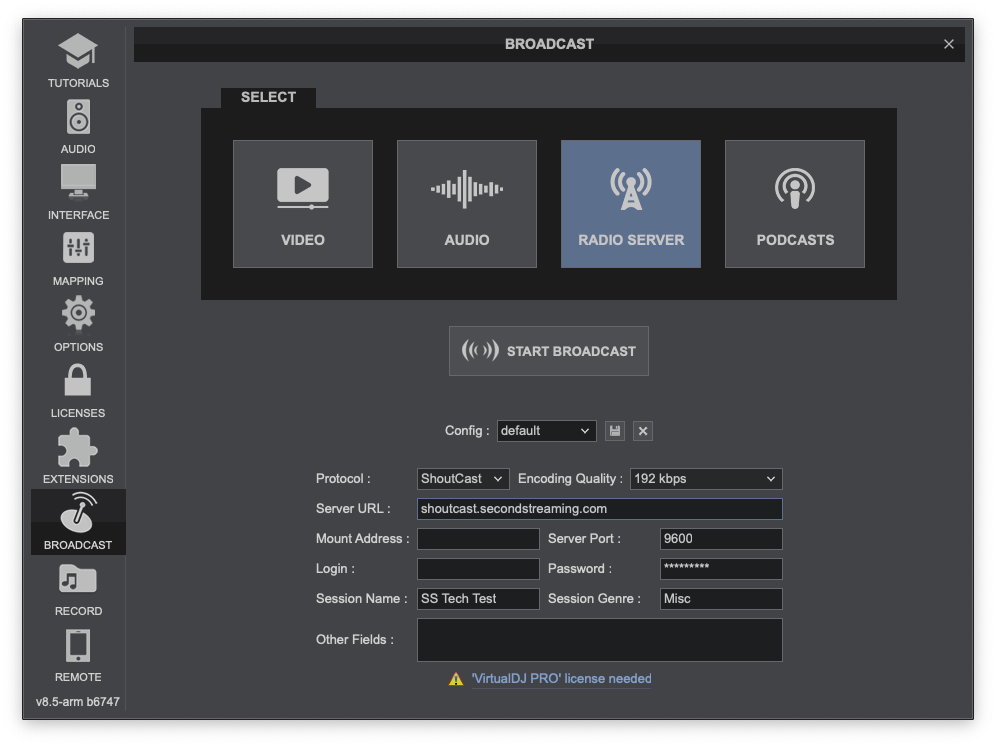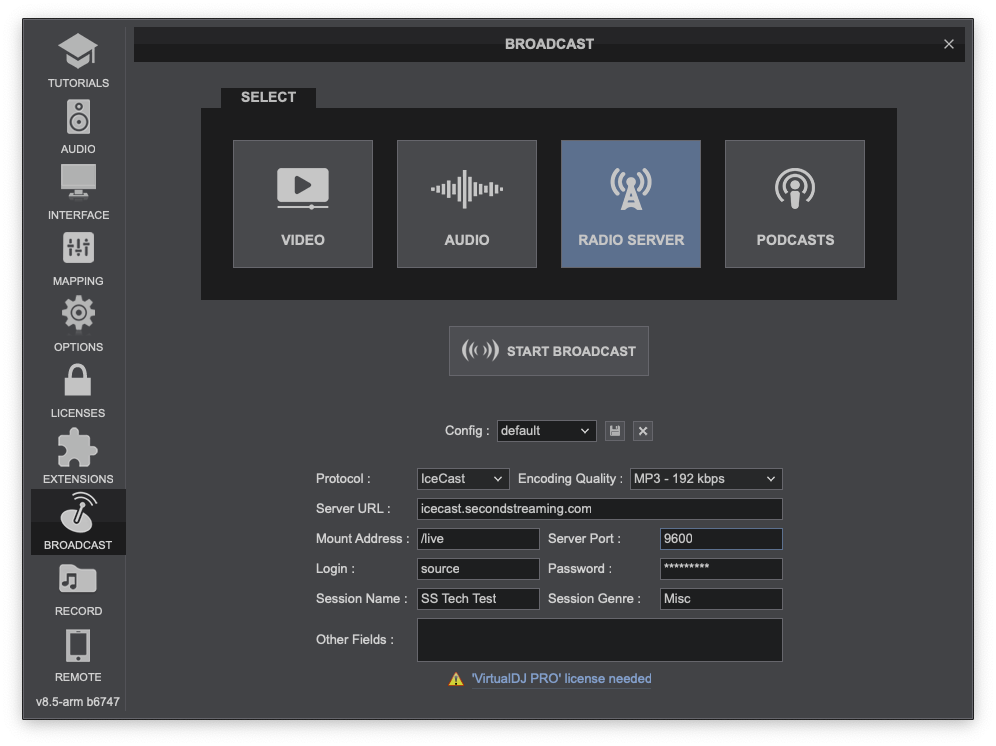Setting up VirtualDJ
Once you have downloaded and installed VirtualDJ click the settings iconin the top right of the screen, then Broadcast from the icons on the left of the screen and then Radio Server
01
To add your SHOUTcast stream details, select ShoutCast from the Protocol menu, then set your Encoding Quality to 192kbps. From your stream information input your server address in the Server Url field, your port number in Server Port and your password in the Password field.
Optionally, your broadcast can be named by filling Session Name and a genre can be indicated in the Session Genre field.
With your information entered you can click the START BROADCAST button to connect to your stream and start DJing.
02
To add your Icecast stream details, select IceCast from the Protocol menu, then set your Encoding Quality to 192kbps. From your stream information input your server address in the Server Url field, your port number in Server Port and your password in the Password field.
In the Login field enter source and in Mount Address enter /live.
Optionally, your broadcast can be named by filling Session Name and a genre can be indicated in the Session Genre field.
With your information entered you can click the START BROADCAST button to connect to your stream and start DJing.