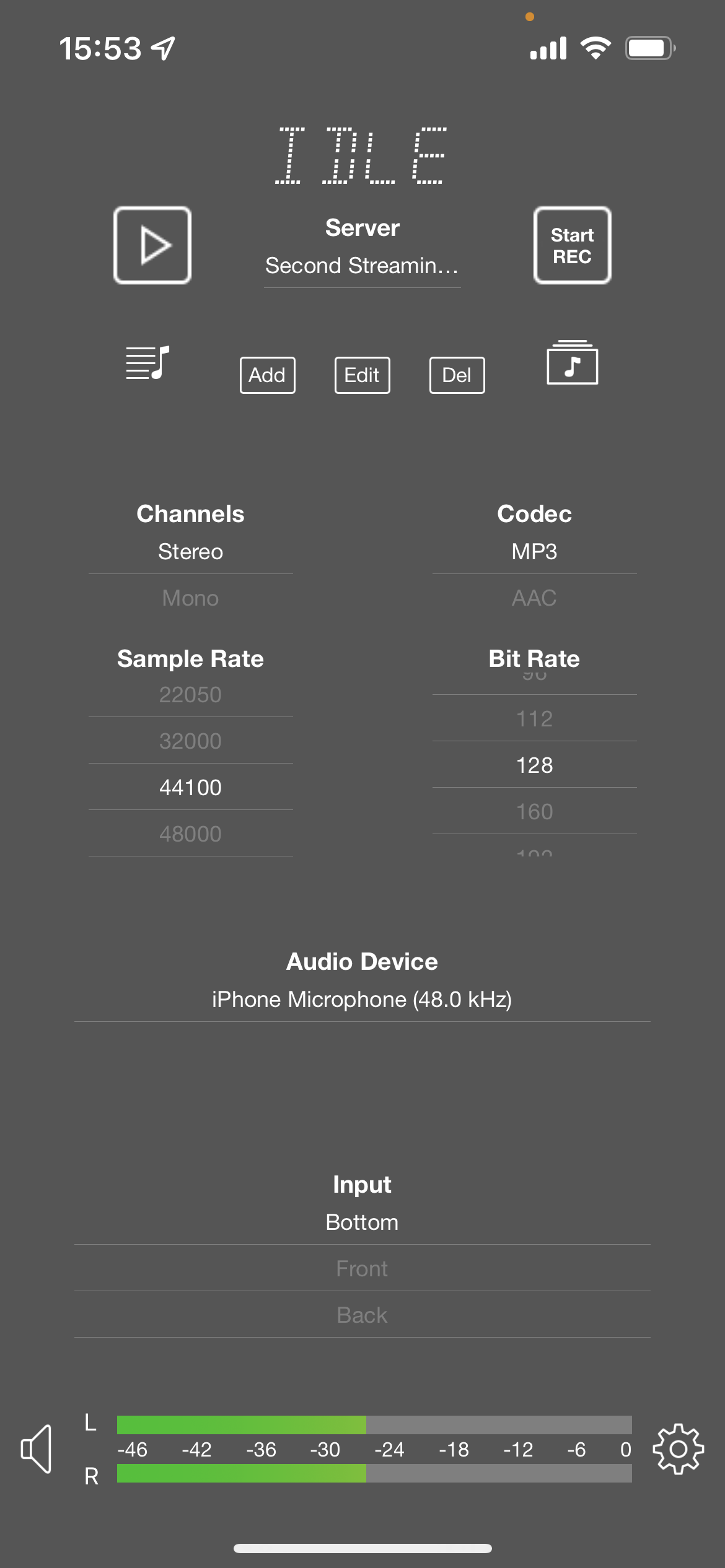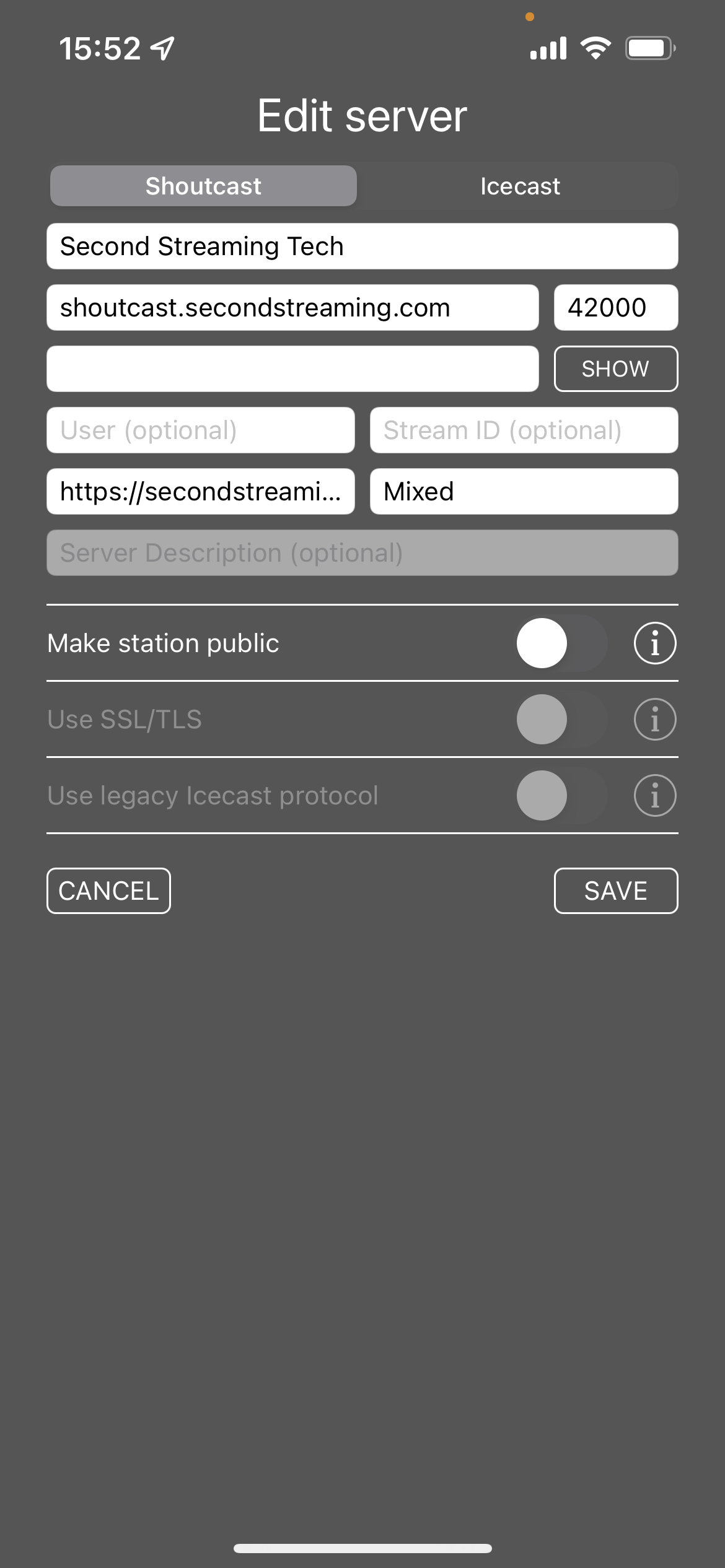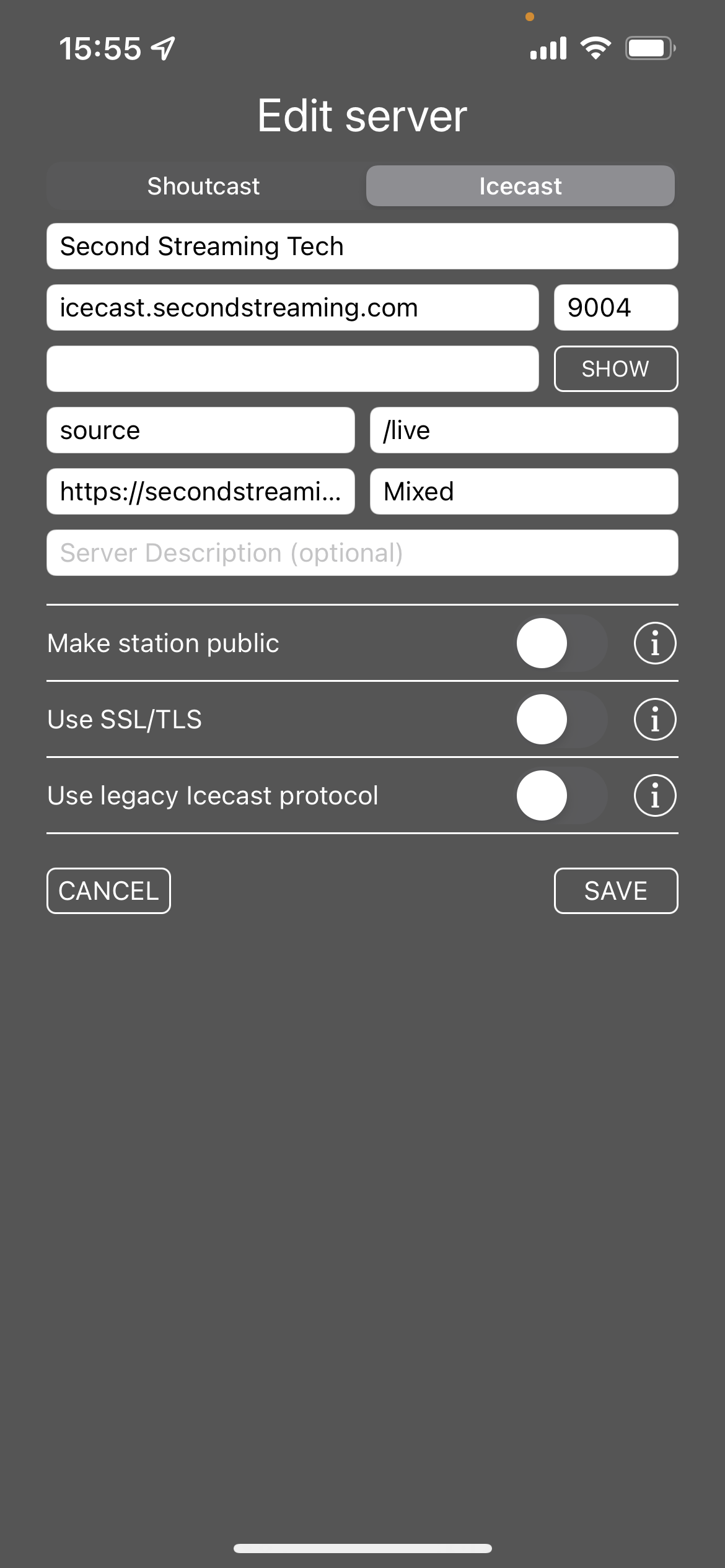Setting up iziCast for iOS
Download and install iziCast from the Apple App Store, it is availbale on both iPhone and iPad.
02
To add a SHOUTcast stream, select the Shoutcast button then complete the Server Name field with the name you would like for your broadcast (DJ, Podcast, Venue etc. depending on your requirements) then add your Server Address, Port and Passowrd to those fields, optionally you can add a link to your Website and a Genre for your broadcast. The User and Stream ID fields are not required. Tap Save to return to the main screen and you are ready to start your broadcast.
03
To add an Icecast stream, select the Icecast button then complete the Server Name field with the name you would like for your broadcast (DJ, Podcast, Venue etc. depending on your requirements) then add your Server Address, Port and Password to those fields. Set the User field to source and the Mountpoint field to /live. Optionally you can add a link to your Website and a Genre for your broadcast. The User and Stream ID fields are not required. Tap Save to return to the main screen and you are ready to start your broadcast.